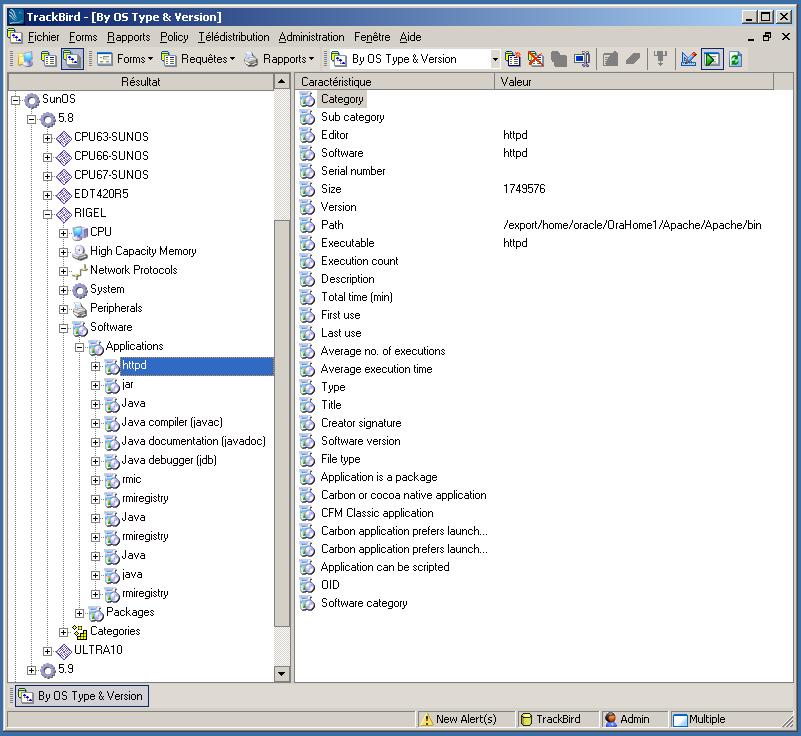Click on Yes

You should see this window showing the Knowledge base generation.

In TrackBird Server, use :

Click on Yes

You should see this window showing the Knowledge base generation.

In TrackBird Admin IP, use :
This will take the knowledge base (in <%NB_SERVER_PATH%>\kbdata) and build the file nbkb.cnb. This file is copied in the differents groups.
This file "nbkb.cnb" will be downloaded to each client and contains your upgraded software glossary.

Let the collector run again on the client with the upgraded software glossary.
In TrackBird Server, if you use the tree vue, you should see entries for the new applications (see below for an example on Solaris).